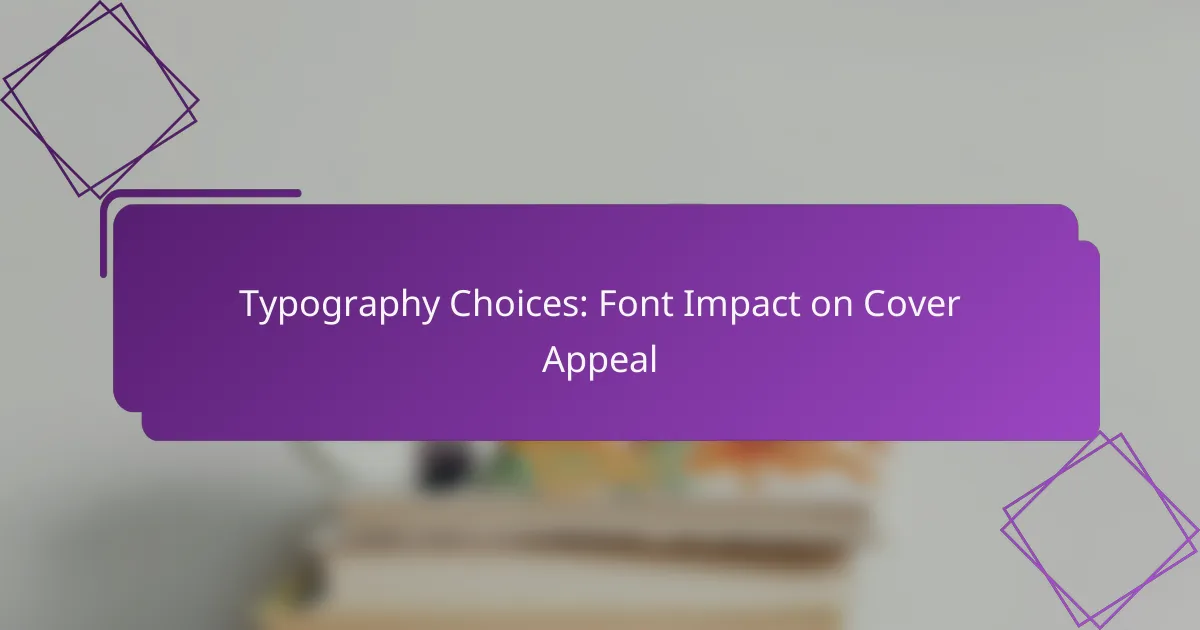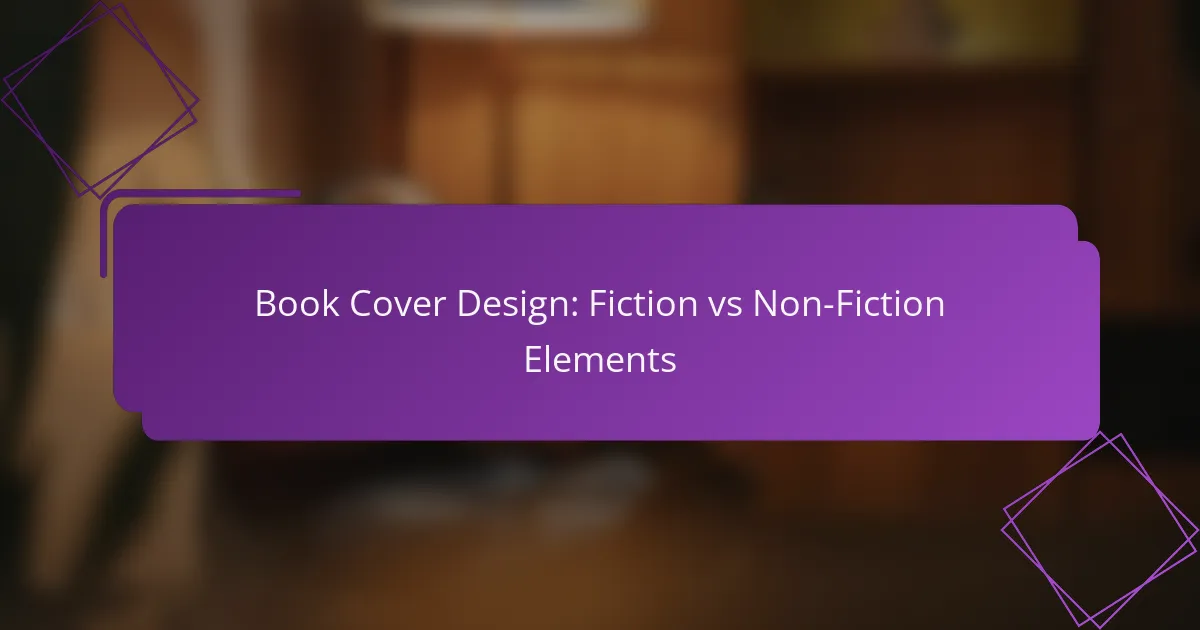Balancing text and visuals in book cover design is essential for crafting an eye-catching and effective cover. A successful layout ensures that both elements work harmoniously to attract readers and communicate the book’s theme, while also adhering to industry standards and audience preferences.
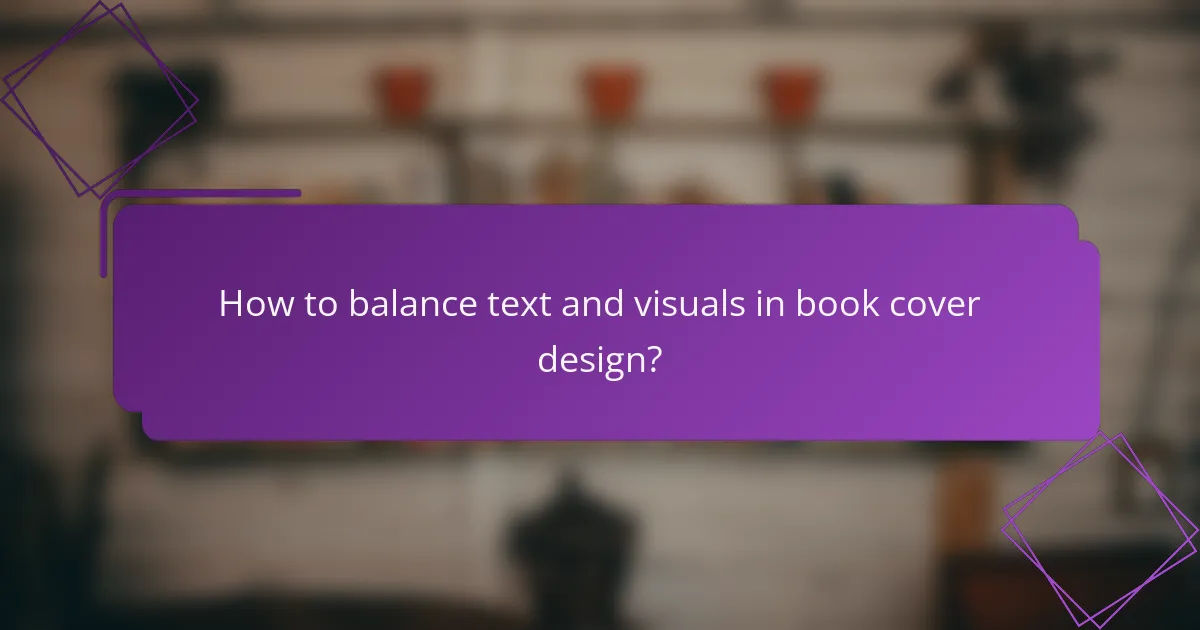
How to balance text and visuals in book cover design?
Balancing text and visuals in book cover design is crucial for creating an appealing and effective cover. A well-designed cover should ensure that both elements complement each other, drawing the reader’s attention while conveying the book’s theme.
Use contrasting colors
Contrasting colors help to make text stand out against the background, ensuring readability and visual impact. For example, using light text on a dark background or vice versa can create a striking effect that captures attention.
When selecting colors, consider the emotional response they evoke. Warm colors like red and orange can convey excitement, while cool colors like blue and green can suggest calmness. Aim for a color palette that reflects the book’s genre and tone.
Optimize font size and style
The font size and style play a significant role in the legibility of the text on a book cover. Use larger font sizes for the title to ensure it is easily readable from a distance, typically ranging from 36 to 72 points, depending on the design.
Choose font styles that align with the book’s theme. For instance, a modern sans-serif font may suit a contemporary fiction novel, while a classic serif font might be more appropriate for historical literature. Avoid using too many different fonts, as this can create visual clutter.
Incorporate visual hierarchy
Visual hierarchy guides the viewer’s eye through the cover, emphasizing the most important elements. Start with the title as the focal point, followed by the author’s name and any additional information, such as a subtitle or tagline.
Utilize size, color, and placement to establish this hierarchy. For example, the title should be the largest element, while the author’s name can be smaller but still prominent. This approach helps communicate the book’s message quickly and effectively.
Utilize negative space effectively
Negative space, or the empty areas around design elements, is essential for creating balance and focus. It prevents the cover from feeling overcrowded and allows the viewer to absorb the information more easily.
Consider leaving sufficient space around the title and images to enhance readability. A well-balanced use of negative space can also draw attention to key elements, making them stand out even more.
Align elements for coherence
Alignment of text and visuals contributes to a cohesive look, making the cover more professional and polished. Ensure that all elements are aligned consistently, whether centered, left-aligned, or right-aligned.
Use grids or guides during the design process to maintain alignment. This practice not only enhances aesthetics but also improves the overall flow of information, making it easier for potential readers to engage with the cover design.
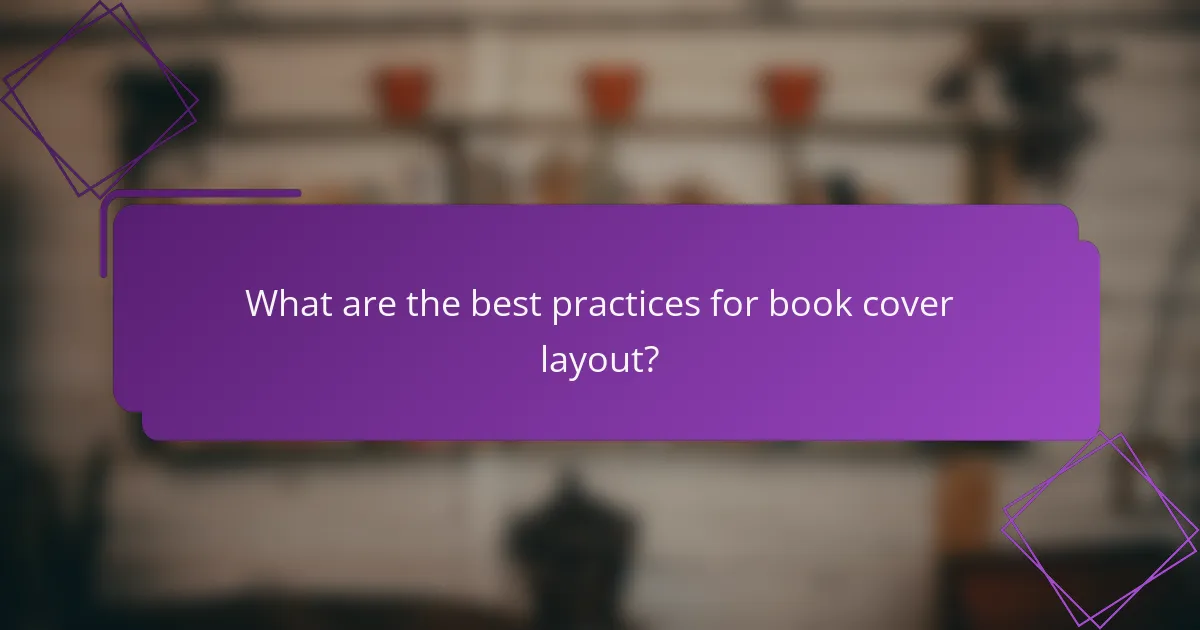
What are the best practices for book cover layout?
Effective book cover layout balances text and visuals to attract readers while conveying the book’s essence. Key practices include adhering to industry standards, understanding target audience preferences, and testing designs with focus groups.
Follow industry standards
Adhering to industry standards ensures your book cover meets reader expectations and stands out on shelves or online platforms. Common dimensions for print books are typically around 6 x 9 inches for trade paperbacks, while eBook covers often follow a 1:1.6 aspect ratio.
Use established typography guidelines, such as font sizes that are legible from a distance. For example, the title should generally be at least 36 points, while the author’s name can range from 18 to 24 points, depending on prominence.
Consider target audience preferences
Understanding your target audience is crucial for creating a compelling book cover layout. Different genres appeal to distinct demographics, and the visual elements should resonate with those preferences. For instance, a romance novel might use soft colors and elegant fonts, while a thriller may opt for bold typography and darker tones.
Researching similar books in your genre can provide insights into effective design choices. Pay attention to cover trends, such as imagery, color schemes, and layout styles that attract your specific readership.
Test designs with focus groups
Testing your book cover designs with focus groups can provide valuable feedback before finalizing the layout. Gather a diverse group representative of your target audience to assess their reactions to different design options.
Consider using surveys or informal discussions to gauge preferences. Ask specific questions about color choices, font readability, and overall appeal. This feedback can help refine your design to better align with reader expectations and increase marketability.
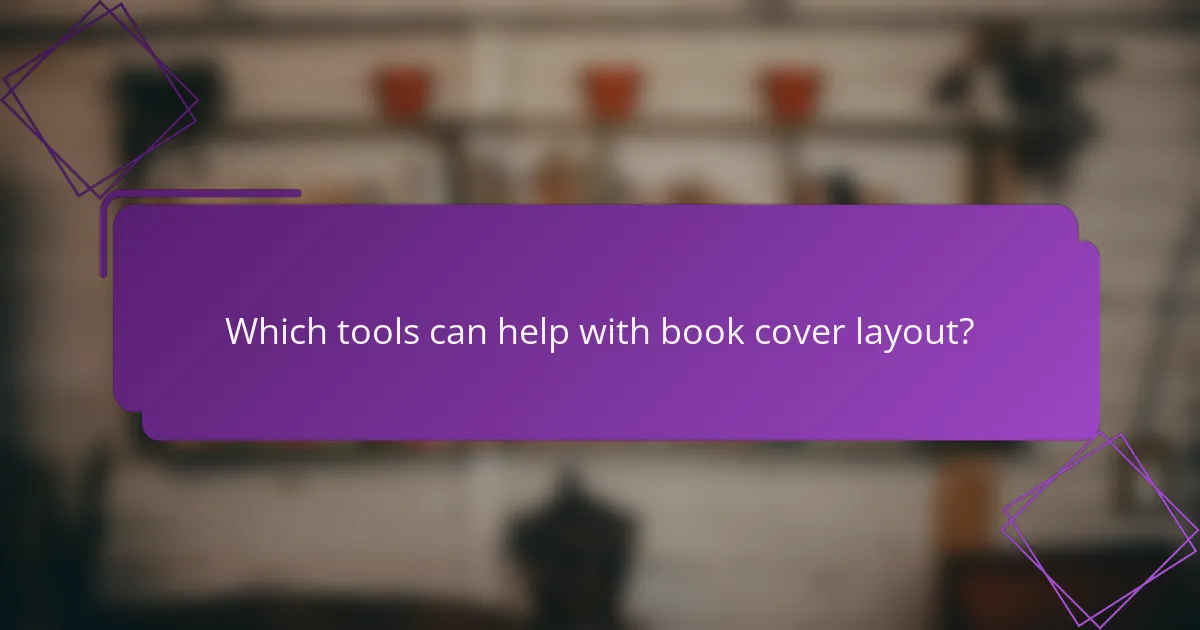
Which tools can help with book cover layout?
Several tools can assist in creating effective book cover layouts, each offering unique features suited for different skill levels and design needs. Popular options include Adobe InDesign, Canva, and Affinity Publisher, which cater to both professionals and beginners.
Adobe InDesign
Adobe InDesign is a leading desktop publishing software favored by professional designers for its advanced layout capabilities. It allows for precise control over typography, image placement, and overall design, making it ideal for complex book covers.
When using InDesign, consider utilizing its grid and guide features to maintain balance between text and visuals. Familiarize yourself with layers to manage different elements effectively, and explore its extensive library of templates for inspiration.
Canva
Canva is a user-friendly online design tool that simplifies the book cover creation process, making it accessible for those without extensive design experience. It offers a wide range of templates and drag-and-drop functionality, allowing users to customize their covers quickly.
To maximize Canva’s potential, take advantage of its stock photo library and design elements. Keep in mind that while Canva is great for quick designs, it may lack some advanced features found in professional software like InDesign.
Affinity Publisher
Affinity Publisher is a cost-effective alternative to Adobe InDesign, providing robust layout tools for both print and digital book covers. It offers features such as master pages and advanced typography controls, making it suitable for serious designers on a budget.
When working with Affinity Publisher, leverage its seamless integration with other Affinity products for a more streamlined workflow. Be mindful of file formats and export settings to ensure high-quality prints or digital displays.
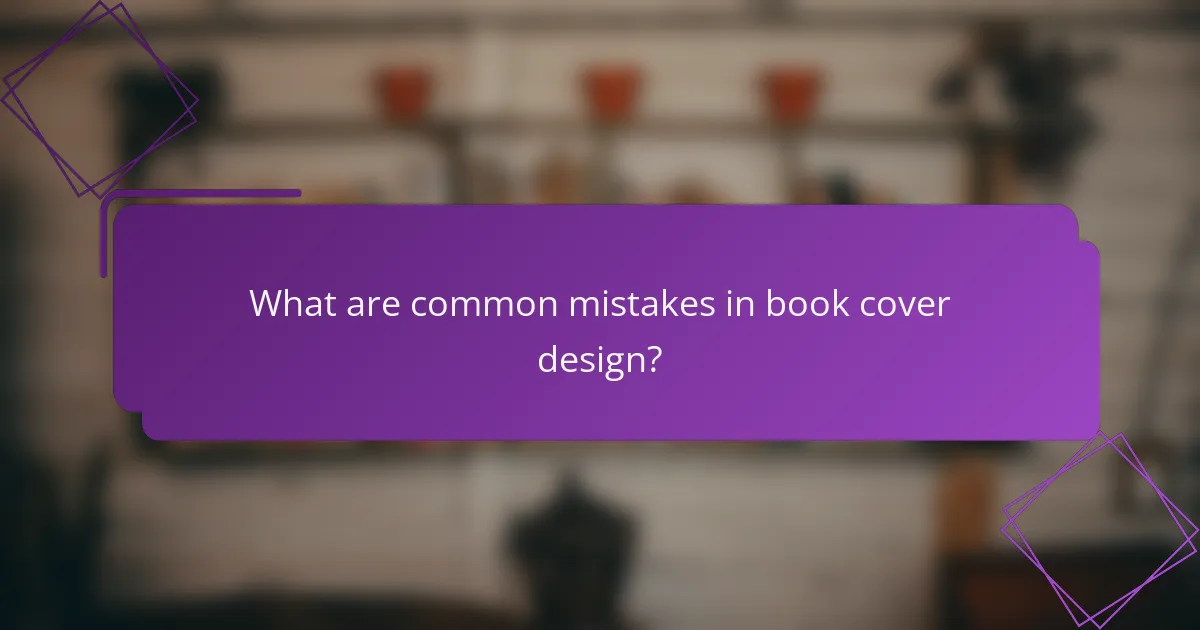
What are common mistakes in book cover design?
Common mistakes in book cover design include overcrowding with text, poor image quality, and ignoring genre conventions. These issues can detract from the overall appeal and effectiveness of the cover, potentially impacting sales and reader engagement.
Overcrowding with text
Overcrowding with text makes a book cover look cluttered and uninviting. Essential information like the title and author name should be prominent, while additional details should be minimized. Aim for a clear hierarchy, using larger fonts for the title and smaller ones for subtitles or taglines.
As a guideline, limit the number of words on the front cover to a few key elements. Too much text can overwhelm potential readers, so focus on what truly matters to convey the book’s essence.
Poor image quality
Poor image quality can severely undermine a book cover’s professionalism. Blurry or pixelated images can give the impression of a low-quality product, which may deter readers. Always use high-resolution images that are at least 300 DPI for print covers.
Consider the visual impact of your images; they should complement the text and convey the book’s theme. Investing in quality graphics or hiring a professional designer can significantly enhance the overall look of your cover.
Ignoring genre conventions
Ignoring genre conventions can lead to a disconnect between the cover and the expectations of potential readers. Each genre has specific visual cues that resonate with its audience, such as color schemes, typography, and imagery. For instance, romance novels often feature soft colors and romantic imagery, while thrillers may use darker tones and bold fonts.
Research covers in your genre to understand common elements and trends. Aligning your design with these conventions can help attract the right audience and improve marketability.
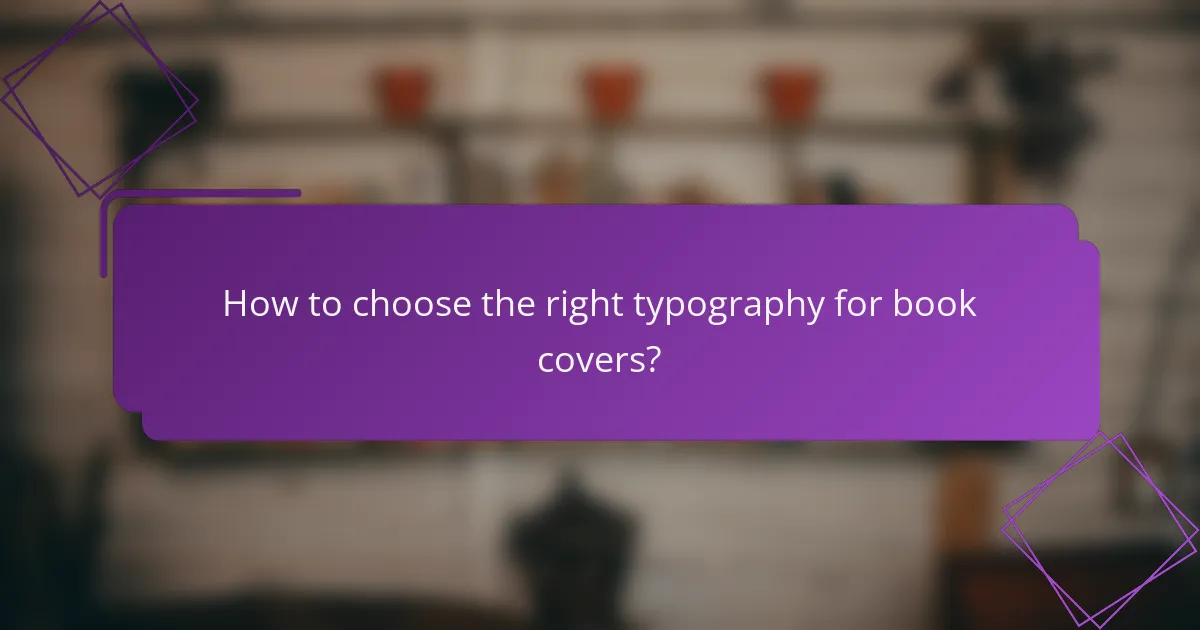
How to choose the right typography for book covers?
Selecting the right typography for book covers is crucial as it sets the tone and attracts the target audience. Consider the genre, readability, and emotional impact of the fonts to create an effective visual appeal.
Select fonts that reflect genre
The choice of fonts should align with the book’s genre to convey its essence. For instance, a thriller might benefit from bold, sharp fonts that evoke tension, while a romance novel could use elegant, flowing scripts to suggest intimacy.
When selecting fonts, think about the audience’s expectations. Readers often associate specific styles with certain genres, so using familiar typography can enhance recognition and appeal. For example, fantasy books may use ornate, whimsical fonts, while non-fiction might favor clean, sans-serif options for clarity.
To ensure the font complements the cover design, test various combinations. Aim for a primary font for the title and a secondary font for the author’s name or subtitle. Keep in mind that readability is key; avoid overly complicated fonts that could detract from the message.