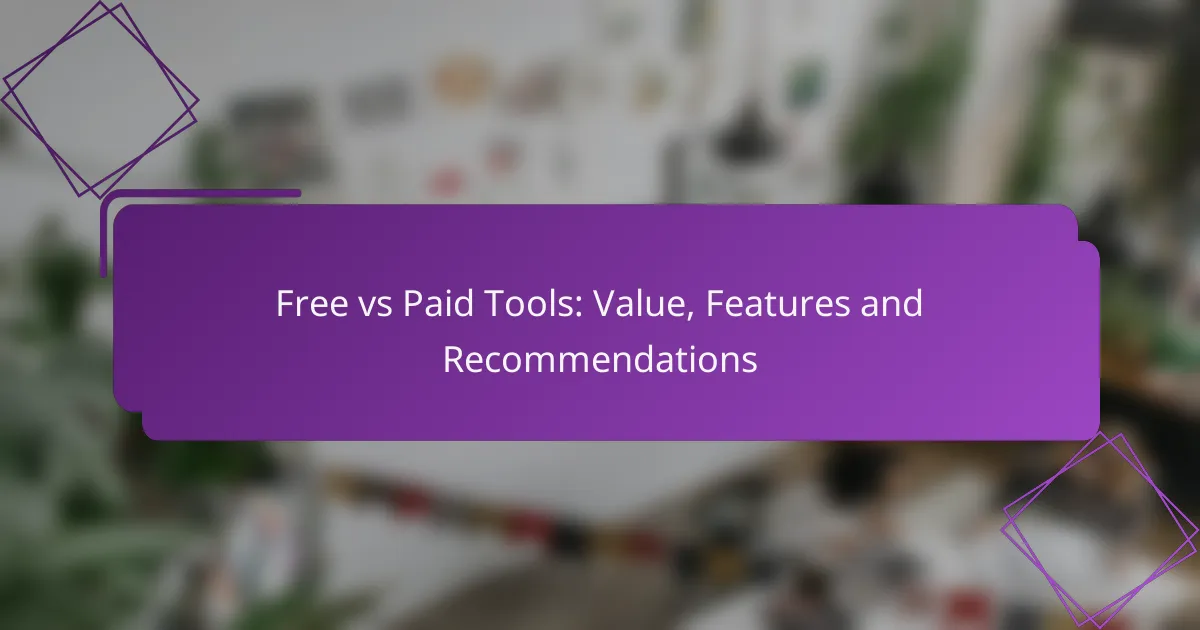Choosing the right graphic design software is essential for both professionals and beginners, as it can significantly impact the quality and efficiency of your work. With a variety of options available, including Adobe Creative Cloud, CorelDRAW, Canva, Affinity Designer, and Sketch, each program offers distinct features and pricing models to suit different needs. Understanding the key functionalities and cost structures will help you make an informed decision tailored to your design projects.
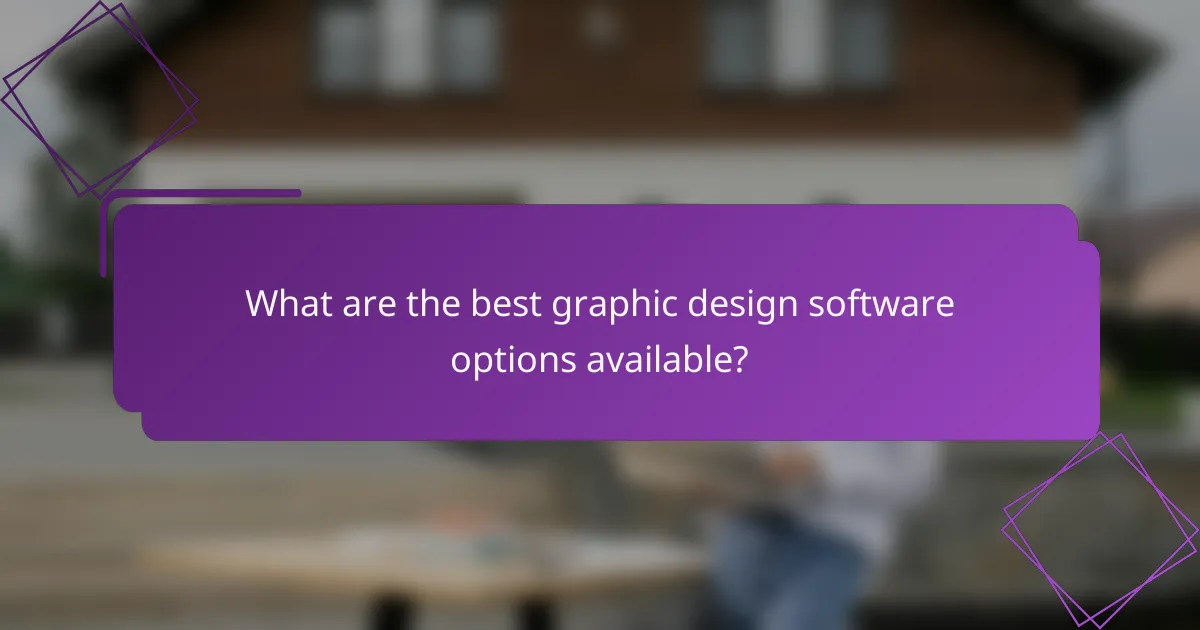
What are the best graphic design software options available?
The best graphic design software options cater to various needs, from professional-grade tools to user-friendly platforms. Key players include Adobe Creative Cloud, CorelDRAW, Canva, Affinity Designer, and Sketch, each offering unique features and pricing structures.
Adobe Creative Cloud
Adobe Creative Cloud is a comprehensive suite of design tools widely used by professionals. It includes industry standards like Photoshop, Illustrator, and InDesign, allowing for extensive graphic design capabilities across various media.
Pricing typically starts around $20 per month for individual apps, with a full suite subscription costing more. Consider your specific needs and whether you require multiple applications, as this can impact overall costs.
CorelDRAW
CorelDRAW is known for its vector illustration and layout capabilities, making it a strong alternative to Adobe products. It is particularly favored for its user-friendly interface and powerful tools for creating logos, brochures, and other graphics.
CorelDRAW offers a one-time purchase option starting at approximately $500, or a subscription model around $20 per month. Evaluate your budget and whether you prefer a one-time payment versus ongoing costs.
Canva
Canva is a web-based graphic design platform ideal for beginners and non-designers. It provides a wide range of templates and drag-and-drop features, making it easy to create social media graphics, presentations, and marketing materials.
Canva offers a free version with basic features, while the Pro version costs about $12.99 per month. It’s a great choice for those needing quick, visually appealing designs without extensive design skills.
Affinity Designer
Affinity Designer is a cost-effective alternative to Adobe Illustrator, offering robust vector and raster design tools. It is popular among freelancers and small businesses for its one-time purchase model and powerful features.
Affinity Designer is priced around $54.99, making it accessible for those who want professional tools without a subscription. Consider this option if you need advanced design capabilities without ongoing fees.
Sketch
Sketch is a vector graphics editor primarily used for web and mobile design. It is favored for its collaborative features, making it easy for teams to work together on projects in real-time.
Sketch operates on a subscription basis, costing about $99 per year. This is a solid choice for design teams focused on UI/UX projects, but it is only available for macOS, which may limit its accessibility for some users.
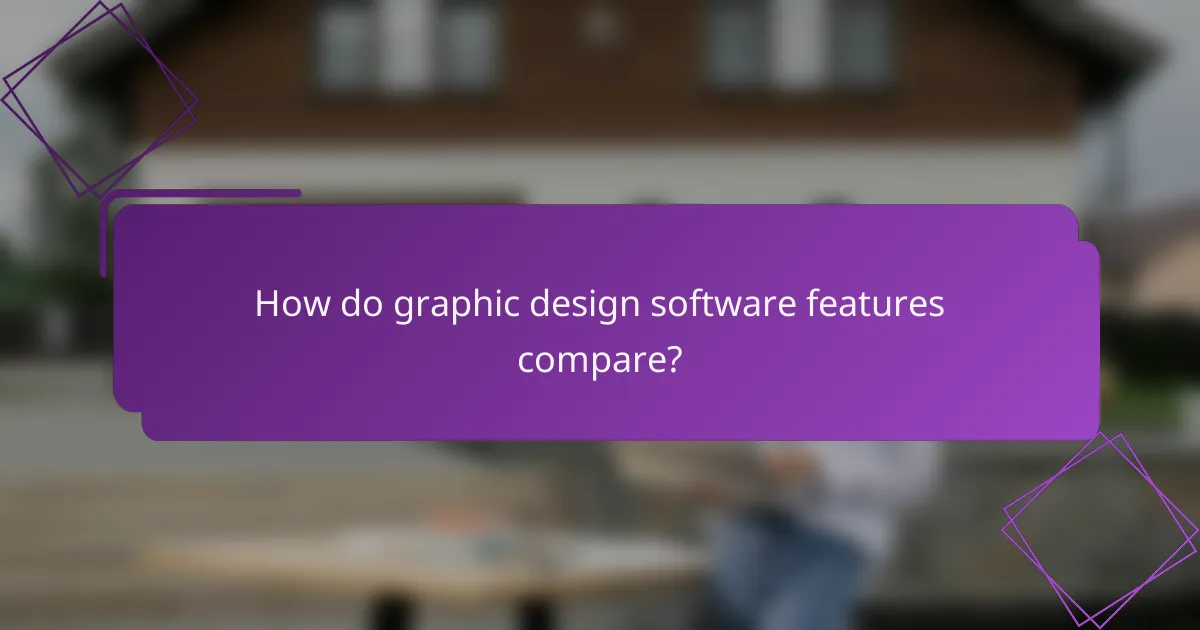
How do graphic design software features compare?
Graphic design software features vary significantly, impacting usability and functionality. Key aspects to consider include collaboration tools, template availability, export formats, and the learning curve associated with each program.
Collaboration tools
Collaboration tools are essential for teams working on graphic design projects. Many software options offer real-time editing, comment features, and version control, allowing multiple users to contribute simultaneously. For instance, Adobe Creative Cloud provides robust collaboration features, while tools like Canva focus on simplicity and ease of sharing.
When choosing software, consider how collaboration aligns with your team’s workflow. If frequent feedback and revisions are necessary, prioritize platforms that facilitate easy communication and file sharing.
Template availability
Template availability can significantly speed up the design process by providing pre-made layouts for various projects. Software like Canva and Adobe Spark offers extensive libraries of templates for social media, presentations, and marketing materials. In contrast, more advanced tools like Adobe Illustrator may have fewer templates but allow for greater customization.
Evaluate your design needs and the types of templates offered. If you often create similar projects, a software with a rich template library can save time and enhance consistency.
Export formats
Export formats determine how your designs can be shared or printed. Most graphic design software supports common formats like PNG, JPEG, and PDF, but some may offer specialized formats for web or print use. For example, Adobe Photoshop allows for various export options, including layered PSD files, while simpler tools may limit you to basic formats.
Check the export capabilities of the software to ensure compatibility with your intended use. If you frequently need high-quality prints or web-optimized graphics, choose software that supports those specific formats.
Learning curve
The learning curve of graphic design software can vary widely, affecting how quickly you can become proficient. Programs like Adobe Creative Suite offer powerful features but may require significant time to master. Conversely, user-friendly options like Canva are designed for quick onboarding and ease of use.
Consider your experience level and the time you can invest in learning new software. If you need to produce results quickly, opt for tools with a gentler learning curve, while more complex software may be worth the investment for advanced capabilities.
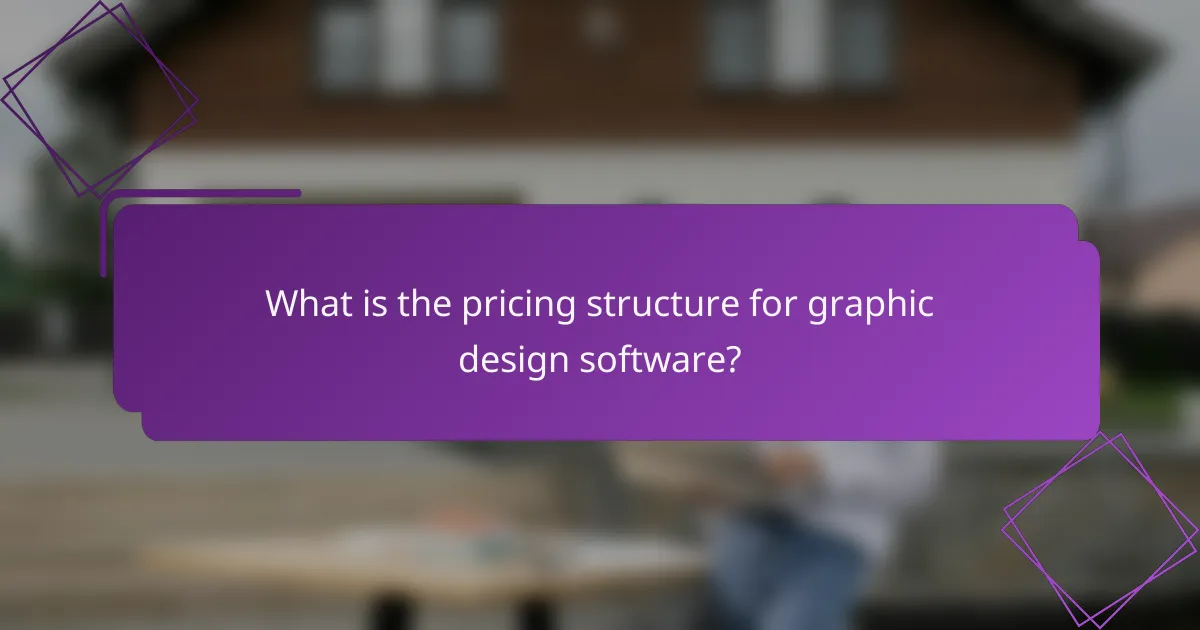
What is the pricing structure for graphic design software?
The pricing structure for graphic design software varies widely based on features, subscription models, and user needs. Most software options offer monthly or annual subscriptions, while some provide one-time purchase options, catering to different budgets and usage scenarios.
Adobe Creative Cloud pricing
Adobe Creative Cloud operates on a subscription model, offering various plans tailored to individual users, teams, and enterprises. Individual plans typically start around $20 to $53 per month, depending on the applications included, such as Photoshop, Illustrator, and InDesign.
For businesses, Adobe offers team plans that can range from $33 to $84 per user per month, which include additional collaboration tools and cloud storage. Annual commitments often provide cost savings compared to monthly payments.
CorelDRAW pricing
CorelDRAW offers flexible pricing options, including a subscription model and a one-time purchase. The subscription typically costs around $20 to $25 per month, while the one-time purchase can be around $500 to $600, making it a significant investment for long-term users.
Corel also provides discounts for educational institutions and students, which can reduce the cost considerably. Users should evaluate their needs to determine whether a subscription or a one-time payment is more economical for them.
Canva subscription plans
Canva offers a free version with basic features, while its Pro subscription costs about $12.99 per month or $119.99 annually. The Pro version includes advanced features like brand kits, additional storage, and access to premium templates and images.
For larger teams, Canva provides an Enterprise plan, which is priced based on the number of users and includes enhanced collaboration tools. This flexibility allows users to choose a plan that best fits their design needs and budget.
Affinity Designer one-time fee
Affinity Designer is available for a one-time fee, typically around $54.99, making it an attractive option for users who prefer not to commit to ongoing subscriptions. This pricing model appeals to freelancers and small businesses looking for cost-effective design software.
Affinity also offers regular updates and improvements without additional charges, ensuring users have access to the latest features without recurring costs. This model is particularly beneficial for those who want to manage their software expenses effectively.
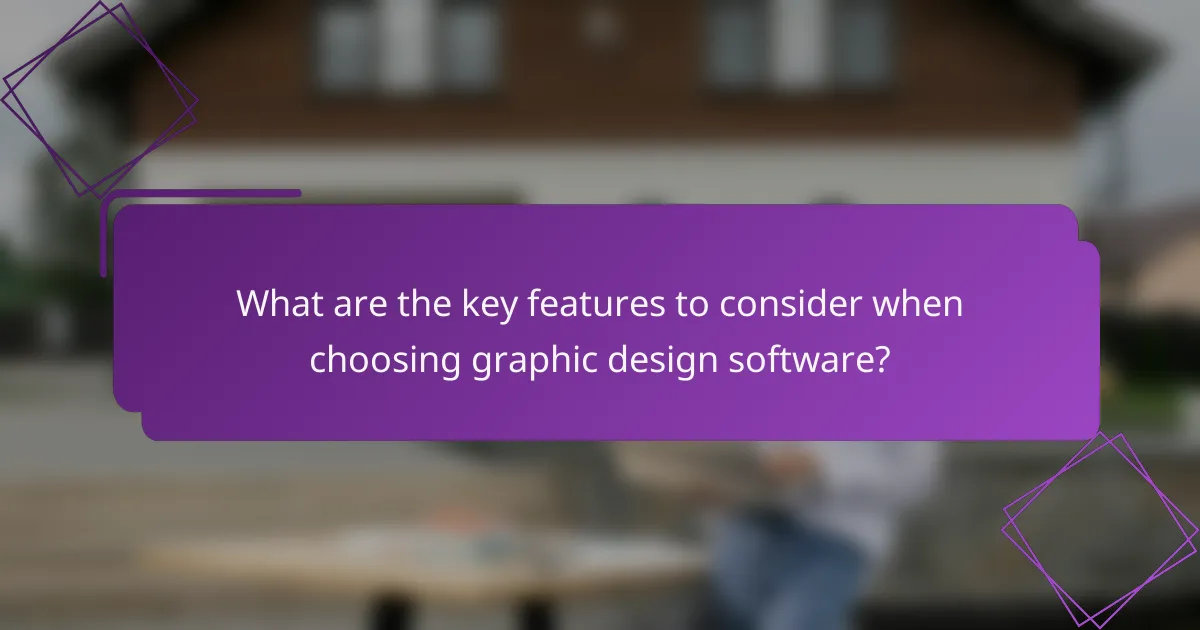
What are the key features to consider when choosing graphic design software?
When selecting graphic design software, focus on the user interface, compatibility with devices, and customer support options. These features significantly impact usability, accessibility, and the overall experience of the software.
User interface
The user interface (UI) is crucial for an efficient design workflow. A clean, intuitive UI allows users to navigate tools and features easily, reducing the learning curve. Look for software that offers customizable layouts and shortcuts to enhance productivity.
Consider trying out free trials to assess the UI firsthand. Software like Adobe Illustrator and CorelDRAW are known for their robust interfaces, while Canva offers a more simplified approach suitable for beginners.
Compatibility with devices
Compatibility with various devices ensures that you can work seamlessly across platforms, whether on a desktop, tablet, or mobile. Check if the software supports both Windows and macOS, as well as mobile operating systems like iOS and Android.
Some applications, like Figma, are browser-based, allowing for easy access from any device with internet connectivity. This flexibility can be a significant advantage for collaborative projects or remote work.
Customer support options
Reliable customer support is essential for resolving issues quickly and efficiently. Look for software that offers multiple support channels, including live chat, email, and comprehensive knowledge bases or forums.
Some companies provide extensive resources, such as tutorials and webinars, which can be beneficial for users at all skill levels. For example, Adobe offers a wealth of online resources, while smaller software providers may focus on personalized support.